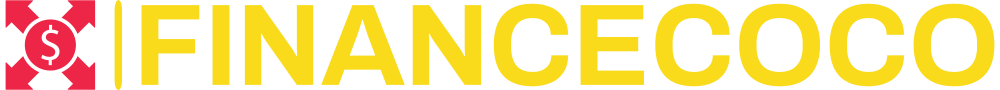Microsoft Excel To Power BI: Why Migrate Data And Reports
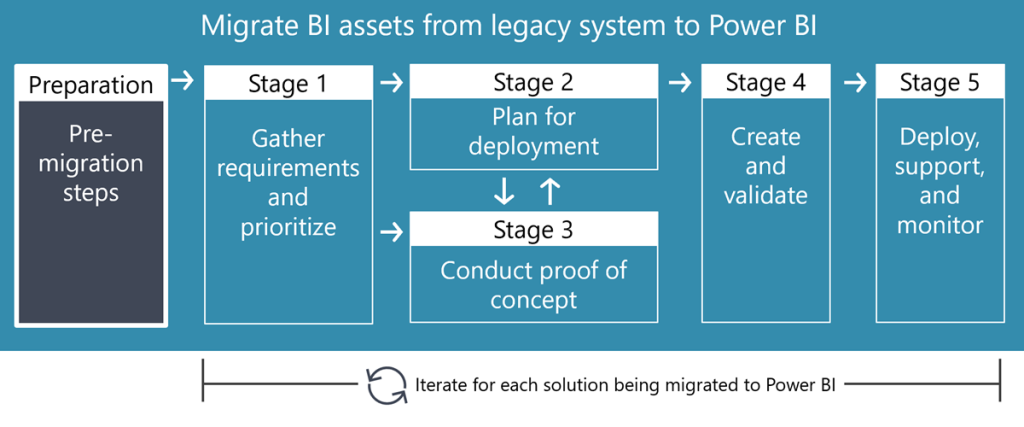
Microsoft Excel needs to provide the right reporting tools for the business. Excel has been a natural choice for many years because of its ability to organize and analyze data. However, with the change of the system and the increasingly complex demand for data analysis, the software has limitations and needs to be converted from excel to power bi.
For organizations, Microsoft’s Power BI provides powerful analysis and reporting capabilities. Power BI provides more insight than Excel, which benefits from the ability to get instant answers through faster experiments of visualization, statistical functions and calculations in large datasets and the ability to quickly reorganize fields.
Some benefits of moving from Excel to power bi include:
Excel to Power bi – Access and store large amounts of data
Microsoft Excel can perform simple and complex arithmetic operations and functions. However, if a lot of data cannot be opened, the validity will be reduced. This makes it less ideal.
With Power BI’s impressive understanding, you can view, analyze, and visualize more important data sets that Excel can’t manage. Not only can these, but your files can also store and analyze 50 megabytes. PowerBI imports data. Use a powerful understanding algorithm to cache to PBIX files.
Efficiency is one of the most obvious reasons why Power BI has become such a valuable tool. No need to aggregate or reduce the size of large datasets for more comprehensive analysis. Instead, all the smallest details and summaries exist in one file, which can be evaluated through in-depth analysis.
In addition to a large amount of storage space, you can also edit and prepare data. Power BI simplifies a lot of work.
Excel to Power bi – Data Protection
All enterprises put data security first. Regardless of the size of data theft, unauthorized access, foreign company intrusion, etc., the growing threat in various types of organizations is a major concern. Excel has data protection function. As part of security measures, Excel restricts access to files, worksheets, or worksheets.
Users can lock documents to prevent unauthorized users from accessing data. The read-only option prevents the document from being edited externally or otherwise changed. Excel provides security features, but no more complex features.
In contrast, Power BI provides very reliable, scalable and responsive data protection for current business requirements. Power BI provides industry-leading embedded security controls. Role based authentication, cloud security, risk monitoring, risk identification and network security are part of the security functions provided by Power BI.
The data security measures of Power BI are more detailed and reliable than Excel security functions.
Excel and PowerBI provide analysis functions, but PowerBI provides more comprehensive and attractive views and analysis results. Excel provides basic analysis functions, but Power BI provides advanced business centric analysis functions.
Some recently used charts can be used in Excel, but cannot be connected to the data model. The Excel portfolio does not include the latest trend chart at the current application level. Therefore, you can only access the data model.
However, Power BI has all the functions required to interact with customers’ new requirements. With Power BI, organizations can access real-time dashboards, performance indicators, and alarm systems. Using past data, organizations can visualize current and future data.